Sniffies Privacy Settings: How to Keep Your Information Safe
Sniffies is a fun app that helps you connect with people nearby based on your interests. But since it uses your location and other personal information, it’s important to know how to protect your privacy. This guide will show you how to adjust your privacy settings on Sniffies to keep your information safe.
Why Privacy Matters on Sniffies
Sniffies connects you with others in your area, which makes it easy to meet new people. However, this also means your location and personal details might be visible to others. Protecting your privacy on Sniffies isn’t just about hiding where you are it’s about controlling what information you share and who can see it.
How to Use Sniffies Privacy Settings
Sniffies has several privacy settings you can use to keep your information secure. Here’s how you can adjust them:
Location Settings
Hide Your Location: You can choose whether or not to show your exact location to other users. This way, you can still connect with people nearby without revealing your exact spot.
Set a Location Range: You can decide how close someone has to be to see your location. This helps you control who can find you on the app.
Profile Visibility
Public vs. Private Profiles: A public profile is visible to everyone, while a private profile is only visible to people you choose.
Blocking Users: If you don’t want someone to see your profile or contact you, you can block them.
Anonymous Browsing: You can browse profiles without showing who you are. This way, you can explore the app without others knowing.
Messaging and Interaction
Message Requests: You can choose who can send you messages. You might allow anyone to message you, or only people nearby, or just those you’ve talked to before.
Incognito Mode: This mode lets you use the app without others seeing what you’re doing. Your profile won’t appear in search results, and your activity stays hidden.
Data Sharing and Permissions
Third-Party Sharing: Check what information Sniffles shares with other apps or services. Make sure you’re okay with what’s being shared.
Permissions: Sniffies might need access to things like your location or device data. You can control what the app can access in your device’s settings.
Security Features
Two-Factor Authentication (2FA): This adds an extra layer of protection by requiring a code, often sent to your phone, in addition to your password. Even if someone knows your password, they can’t log in without the code.
Strong Passwords: Use a strong, unique password for Sniffies, and change it regularly to keep your account secure.
Tips for Staying Safe on Sniffies
Even with good privacy settings, you should also be careful about how you use the app. Here are some tips:
- Don’t Share Too Much: Avoid putting personal details like your full name, address, or phone number on your profile.
- Be Careful with Photos: Photos can give away a lot of information. Use pictures that don’t show too much about you or where you are.
- Check Your Settings Regularly: Sniffies might update its privacy features. Make sure your settings are still right for you.
- Watch Out for Scams: Be careful if someone sends you a suspicious message. Sniffies will never ask for your password or personal info through the app.
Conclusion
Sniffies is a great way to meet new people, but you need to be careful about your privacy. By using Sniffies’ privacy settings, you can keep your personal information safe while enjoying the app. Remember to stay informed about any updates and follow these tips to make sure your Sniffies experience is both fun and secure.



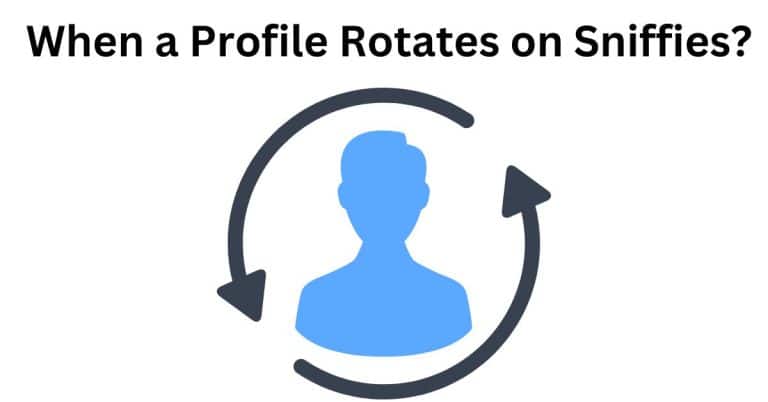

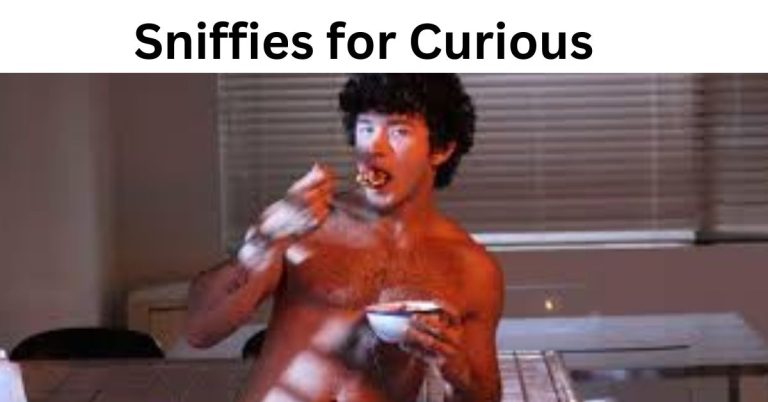


3 Comments